#
Properties
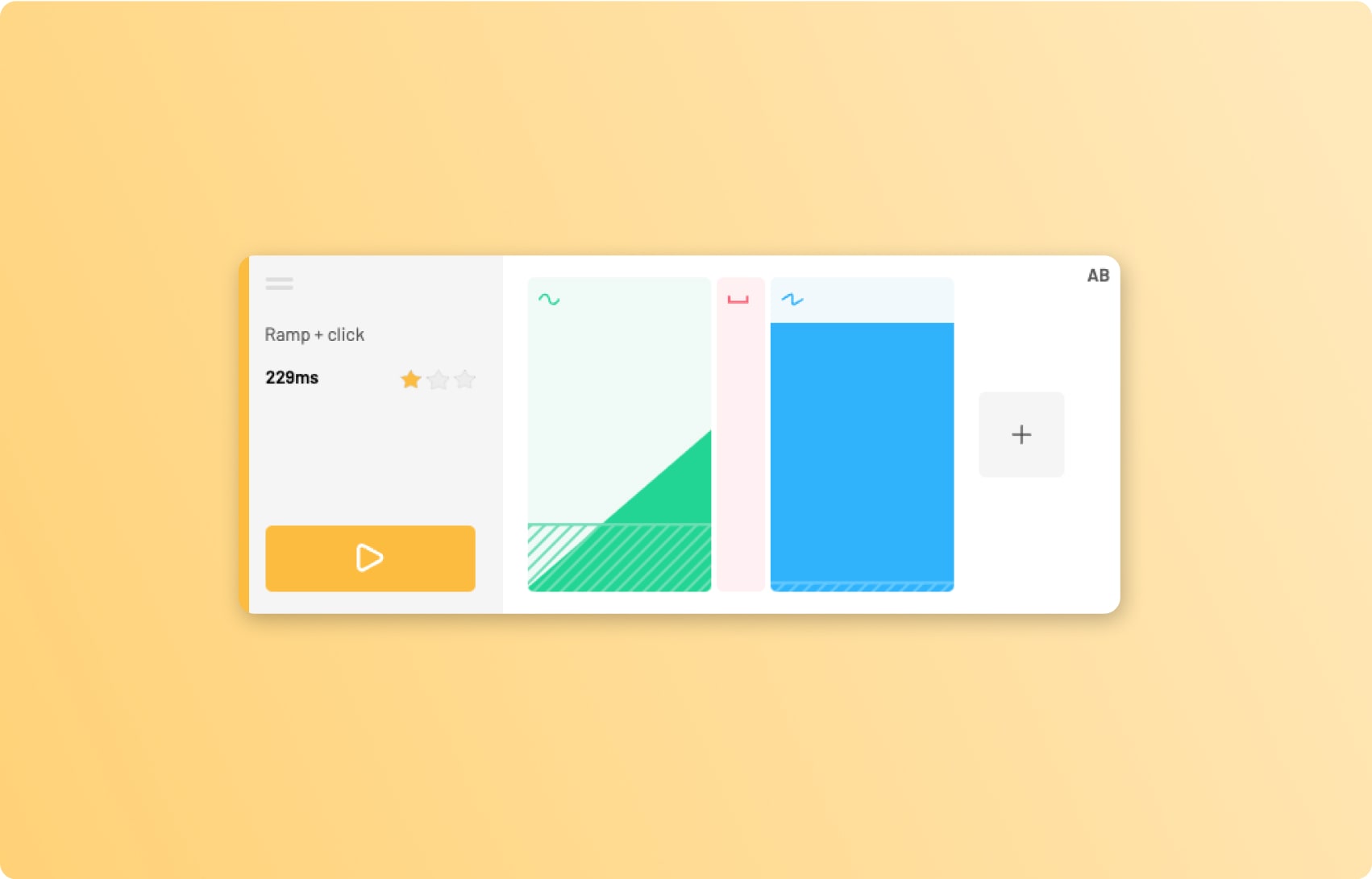
- Naming
- Click on the name of a track to change it. Each track name has to be unique so it can later on be triggered through an external application. Special characters are not allowed including:
(),";\\n\\0/ - Track duration
- Underneath the track name, the total duration of the track is displayed milliseconds. This is a read-only field.
- Rating tracks
- Each track can be rated individually. Click on the star icons to increase or decrease its rating.
- Channel
- The assigned channel is displayed on the top-right corner of each track. You can adjust it in the settings panel.
- Hidden blocks
- When zoomed-out, very short blocks might disappear from the editor view indicated by the hidden-block icon on the top right. Click on it to zoomed-in and continue editing.