#
Power management
#
USB-C port
It is possible to power the Hapticlabs Satellite through the USB-C port even without communication to Hapticlabs Studio, e.g. by connecting it to a power bank. In this case, you can play tracks that you previously saved to the Satellite by using sensors or and external trigger.
Depending on the attached actuators and settings, the Satellite can draw up to 1.4 A from a USB connection (5 V) on full power. Choose a USB port that can supply enough power. Make sure to provide no more than 5 V on the USB port.
#
Battery
You can connect a 3,7V LiPo Battery to power the satellite. While the satellite is connected to a power source through USB-C, the battery will be charged indicated by a red LED. If the chargin LED turns off or the level indicator shows "Ready", the battery is fully charged.
Only use LiPo batteries with charge protection included that support a discharge current of up to 1.4A depending on the connected actuators. If a battery without charge protection is used, it can suffer permanent damage.
- Low
- The battery level is below 30% and is currently charging
- Medium
- The battery level is above 50% and is currently charging
- Ready
- The battery level is above 90%
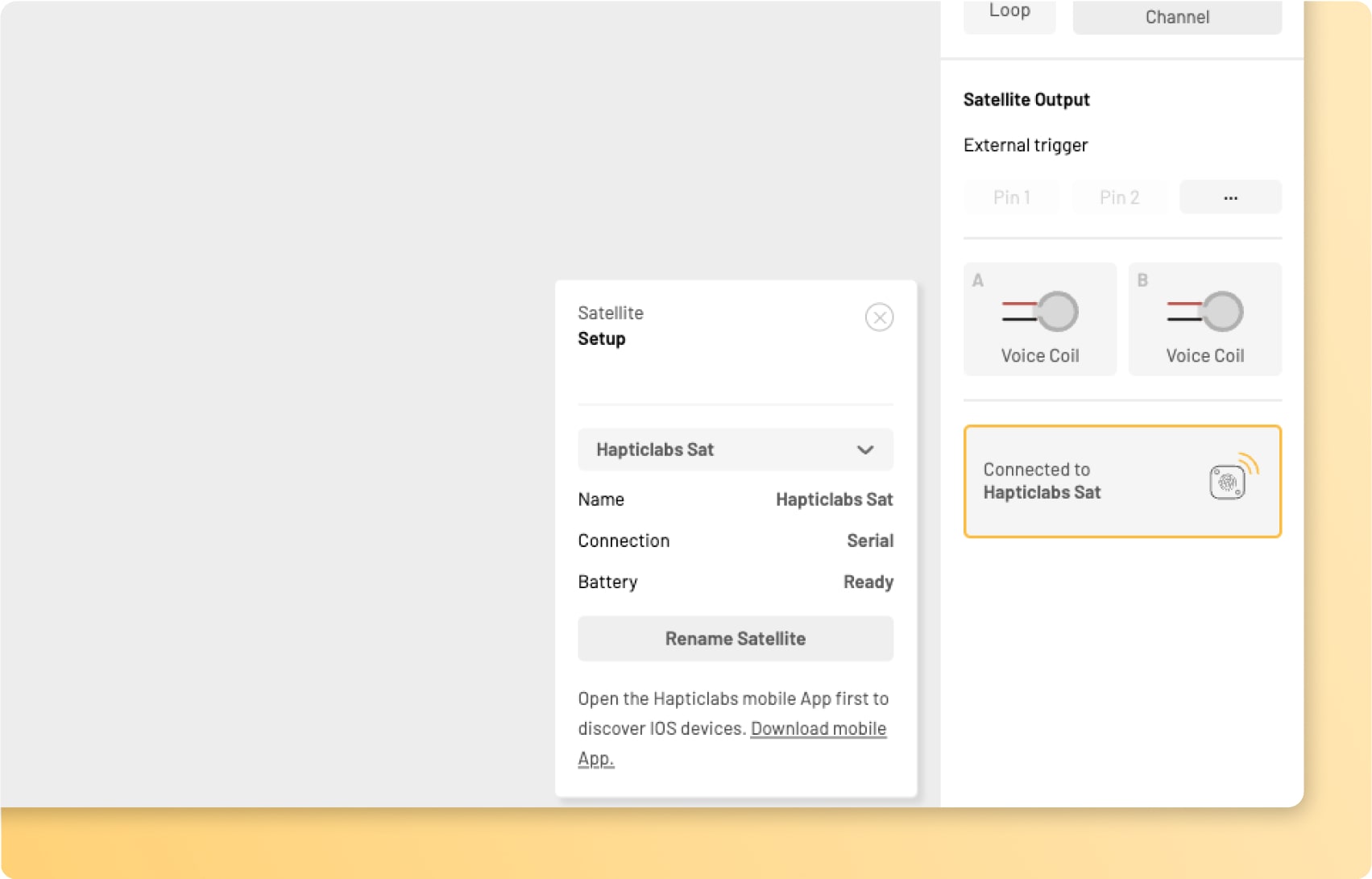
Pay close attention to the polarity as it can lead to malfunction or worst case a fire hazard. The outer pin of the port is the GND pin.

#
Universal Port I/O
The satellite can be powered from a 3.3 V source. Make sure to provide no more than 3.5V to the port.
#
Powering a 3.3 V device
The satellite can provide 3.3 V to low-power devices of up to 500mA
#
Electrical specifications
Specifications can be found in the datasheet