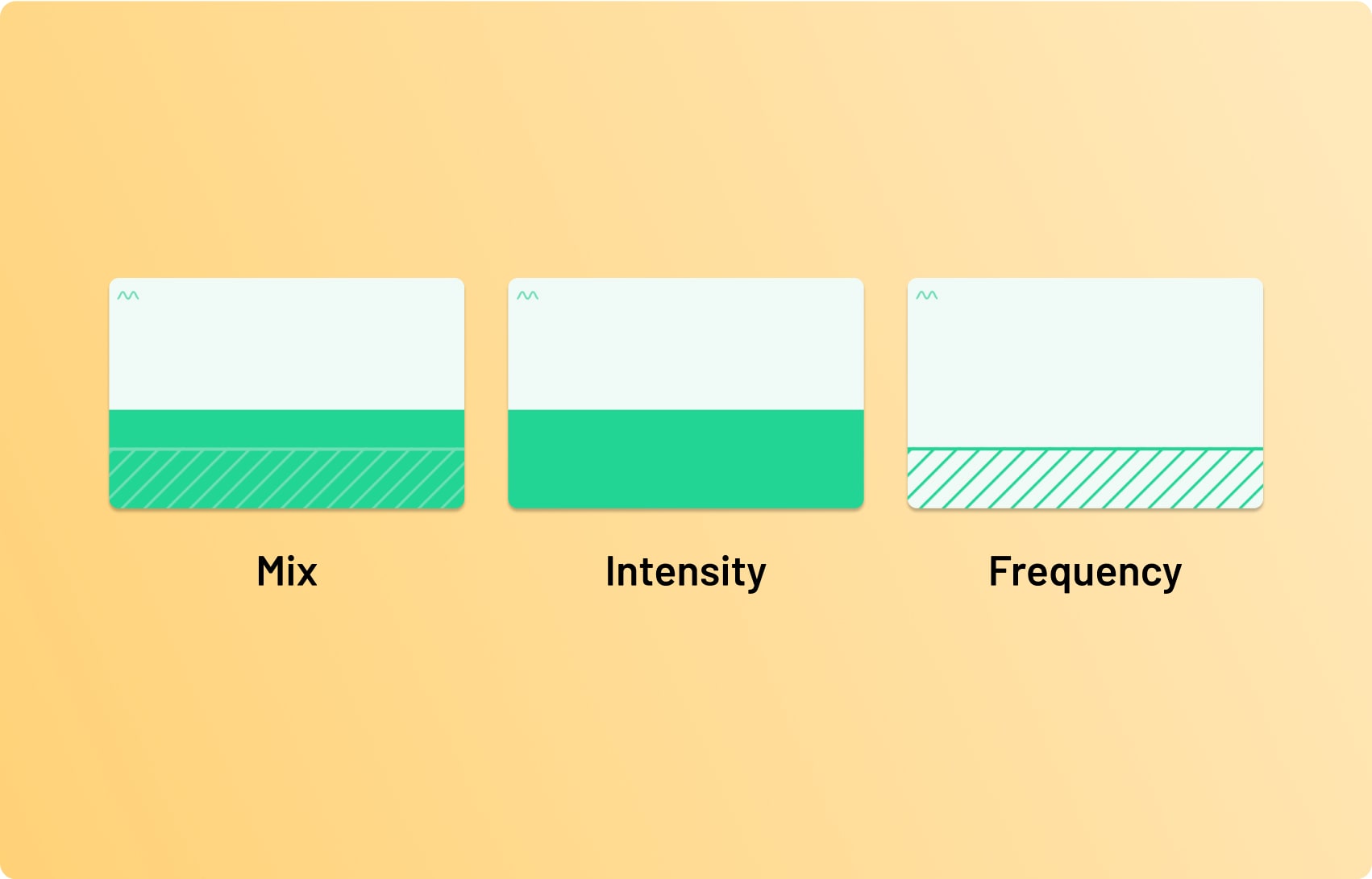#
View Mode
#
The mode selector
On the top right of the Track Editor, you can see the mode selector. It consists of three panels, each representing an editing mode: Mix mode for a complete overview, Intensity mode to focus on signal intensities, and Frequency mode to focus on vibration frequencies.
- Mix mode
- Standard mode for quick and easy block adjustments: Both, the intensity (solid colour) and frequency value (striped texture) is displayed in each block.
- Intensity mode
- Enables a fast comparison and overview of intensity settings, displaying only the intensities of the blocks.
- Frequency mode
- In frequency mode, only the frequencies for vibration and pulse blocks are displayed.
The editing mode automatically switches by adjusting the respective slider in the settings panel.