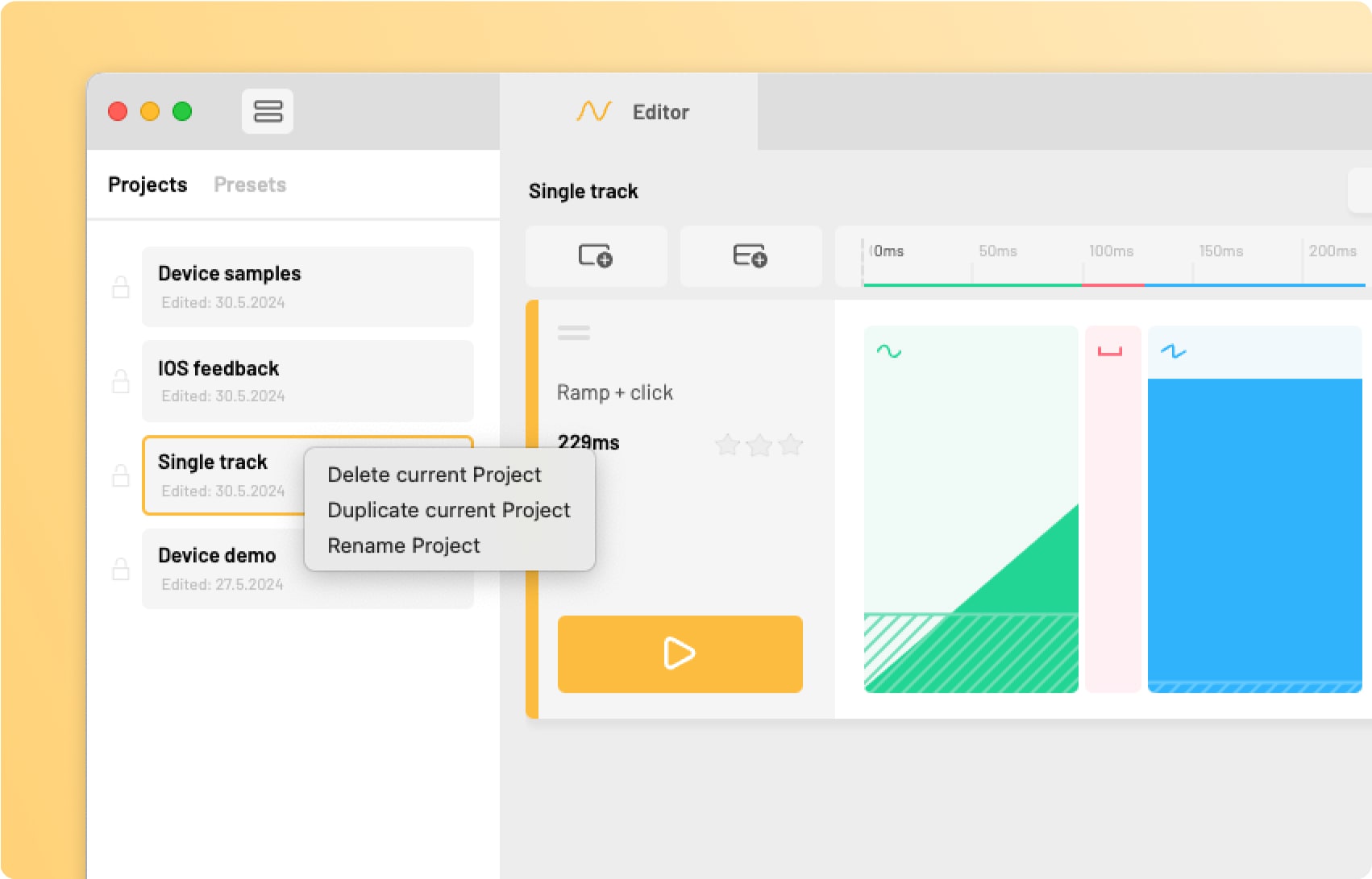#
Projects
Projects are a collection of tracks, you can think of it as an album of songs. You can use individual projects to sort your haptic patterns by application, device or effects.
#
Open a project
You can open any project by simply clicking on it. The editor will show all tracks currently saved inside. The name of the project is also displayed in the top center of the Editor.
#
Locked projects
Projects can be locked to prevent unwanted changes by clicking the lock icon next to their name. This protects your work, especially important creations, and also occurs automatically if you switch to the Free version of Hapticlabs Studio.
#
Creating projects
⭐ Starter
To start a new project, click the "New Project" button at the library panel's bottom or press CTRL/ CMD + P .

#
Deleting projects
To delete a project, right-click on it and choose the delete option.
#
Duplicating projects
⭐ Starter
To duplicate a project, right-click it in the sidebar and select the duplicate option.
#
Naming and renaming projects
To change the name, click the name at the top center of the Editor or right-click and choose rename. The name must be unique.