#
Protopie
⭐ Pro
Hapticlabs Studio can interface with Protopie through a Socket.io connection. The interface allows you to easily keep changing, adding or tweaking tracks in Hapticlabs Studio while building your ProtoPie demo. An Enterprise subscription to ProtoPie Connect is required.
#
Connecting
- Open ProtoPie Connect
- Open Hapticlabs Studio
You will see a confirmation message in ProtoPie Connect when everything is working.

#
Playback in Protopie Connect
- Open the desired project within Hapticlabs Studio
- To test the playback in Protopie Connect, enter
StartTrackin the message field as well as the name of the track you want to trigger in the value field eg.one
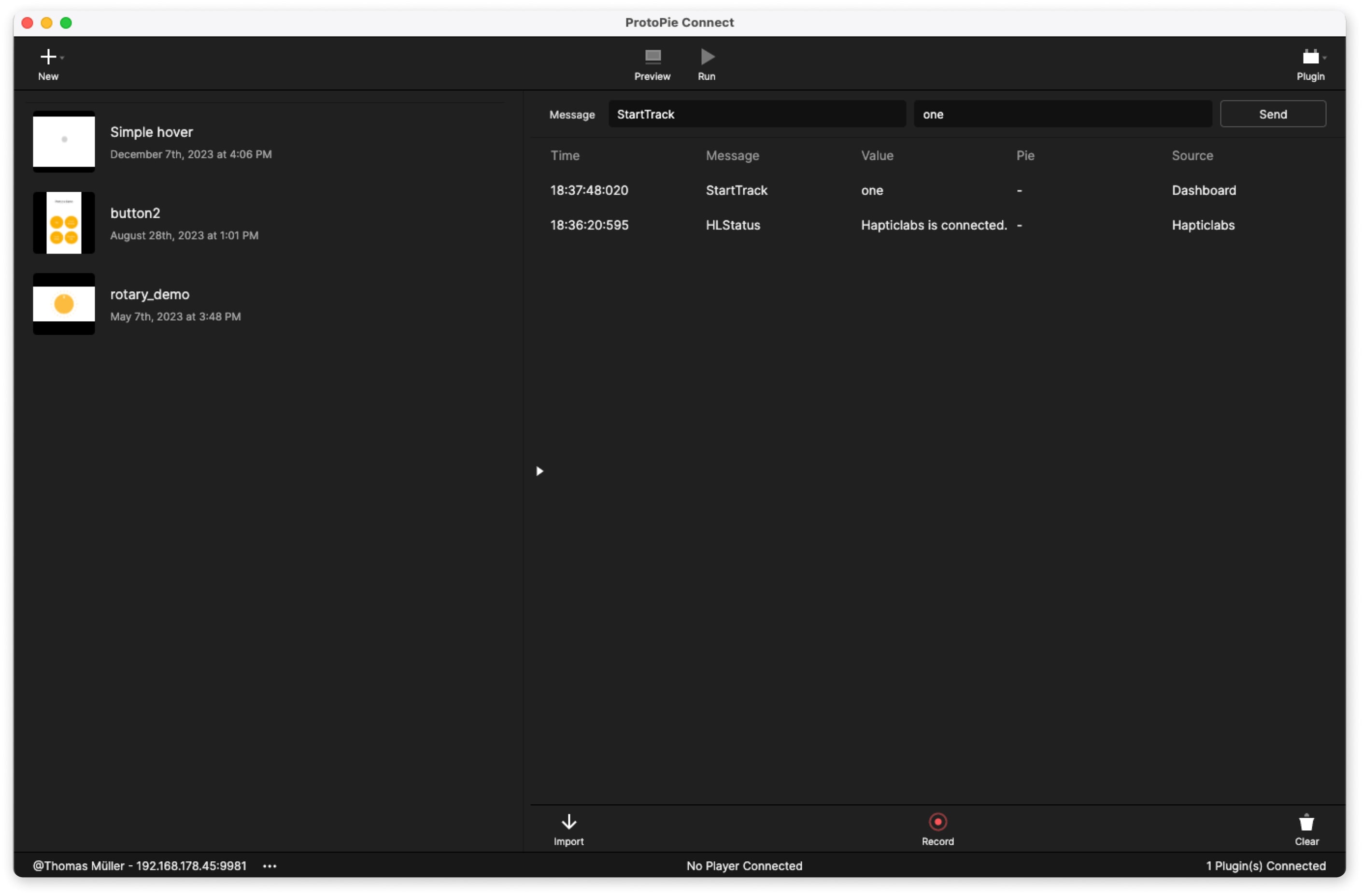
#
Playback in Protopie Studio
Within ProtoPie, send a message to Hapticlabs Studio to trigger the playback eg.
StartTrack with the value: "buttonPress"
Add " before and after the trackname within ProtoPie Studio eg. "trackName"
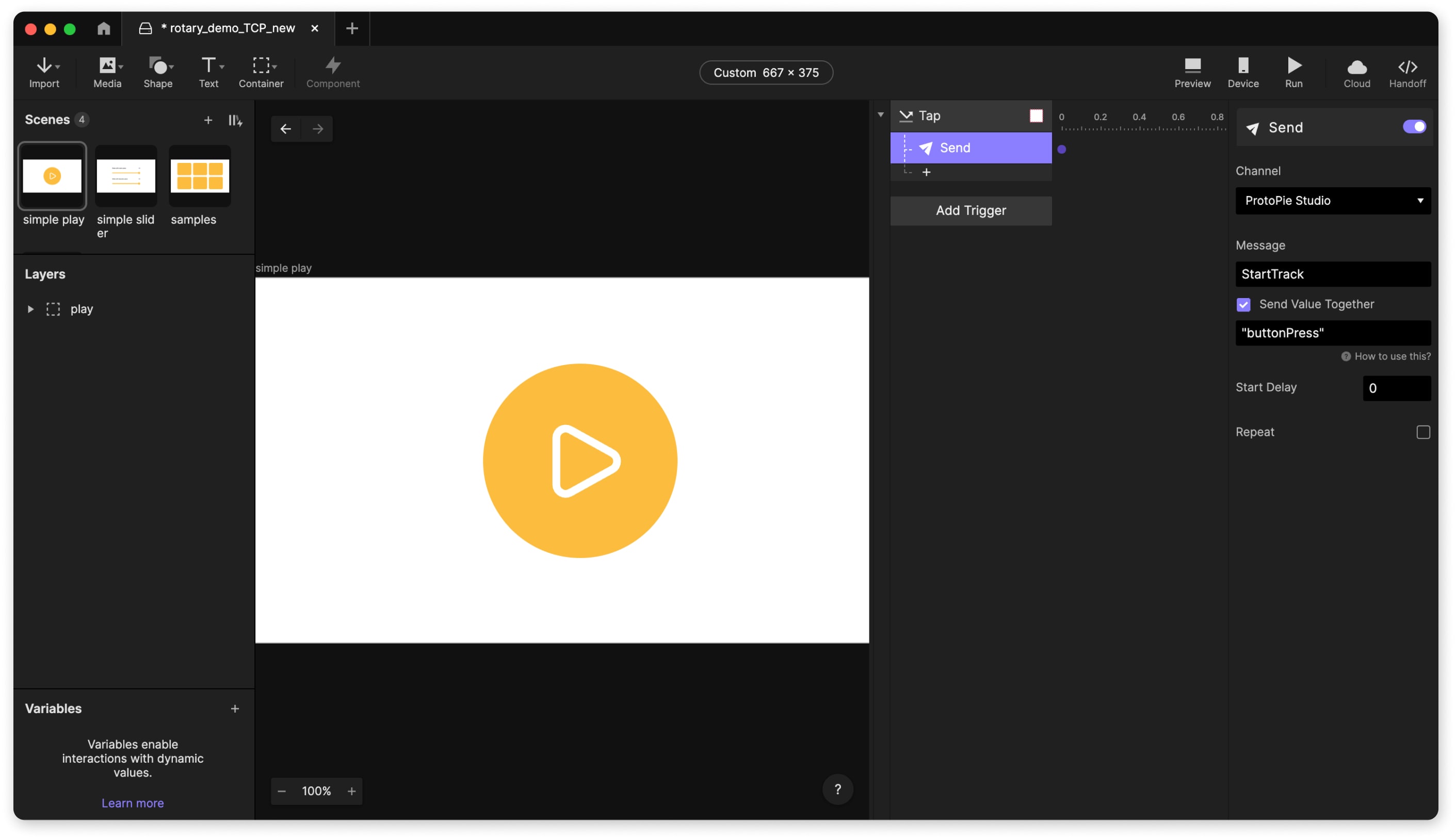
#
Troubleshooting
Make sure to open Hapticlabs Studio first before starting ProtoPie Connect. Also, use either the default or Io0 server address in ProtoPie Connect.
